There are links to tutorials at the bottom of this page showing how to log cancellations
What you should do
Log ALL visits that were cancelled and not made up (both C19 related and non-C19 related) in AlayaCare and then mark them as cancellations and specify the reason in AlayaCare.
This is easy to do and there are links to tutorials at the bottom of this page. Basically you just log them as normal, and then mark them as cancelled and choose a reason.
Here the different types of visits and how you should handle them:
Cancellations
Cancellations are session that should have happened but didn’t, and are never going to be made up. Log these as a cancellation and specify the reason (log cancellations for ANY REASON, not jost COVID-19 related).
When thinking about how to log COVID-19 absences/cancellations, use this logic: “What sessions would have happened had it not been for the family having COVID-19-related concerns, difficulties or issues?” and log those. If the family hasn’t been able to continue with their typical level of service, and it’s because of COVID-19, log the sessions that didn’t happen and mark them as cancelled due to COVID-19.
Here are some of the situations where, according to our current understanding, it would be appropriate to mark COVID-19 as the cancellation reason:
Families cancelled or put sessions on hold in attempts to avoid exposure to the virus, or they were under “shelter in place” orders
Families cancelled because someone was sick in the home, and they were unsure if it was related to the coronavirus
Family unable to receive services because they have other kids at home due to school cancellation, etc.
Family unable to receive services because it’s not feasible to switch to phone/video in their situation (other kids at home, technical limitations, language/interpreter logistics, etc)
Family cancels phone/video session because someone in the home potentially has the coronavirus, or is looking after someone who is sick
Rescheduled Sessions
A rescheduled session is one that was scheduled to happen, but didn’t, and was made up later in that same month. Don’t log these at all, as they were made up later.
Makeup Sessions
A makeup session is one that happened as a result of a previously missed session being rescheduled.
They should be logged as normal sessions.
Make-ups can only happen within the same calendar month that a session was missed. For example, a missed session in June can only be made up in June (i.e not July, nor May, etc).
If a missed session was made up, do not put the original missed session on your calendar at all, as you will be billing for the makeup visit instead.