Process for taking paid sick time
Check your accrued sick time balance to see how much paid sick time you can take. Do this by logging into ADP and checking the sick time available on your paystub.
Email Angela to inform her you are sick and are going to be taking paid sick time.
Log the time on your calendar using your +ADMIN client, and choose "+SICK" as the service code. This is how the system knows to pay you for sick time. Here are tutorials on how to do that: iOS, Android, Desktop.
If you were unable to perform any of your scheduled sessions due to your illness, mark those visits as cancelled and choose "Therapist sick" as the reason. This has nothing to do with payroll, and is only to indicate the reason the session didn't happen. Here are tutorials on how to do that: iOS, Android, Desktop.
Note that for clarity the "Therapist sick" cancellation reason has been updated to be named "Therapist sick - NOT FOR LOGGING SICK TIME - DO THAT THROUGH ADMIN"
Example
In the example calendar below, the therapist has logged a block of sick time (under +ADMIN > +SICK), and the visits that are affected have also been marked as cancelled with the reason set to "Therapist sick".